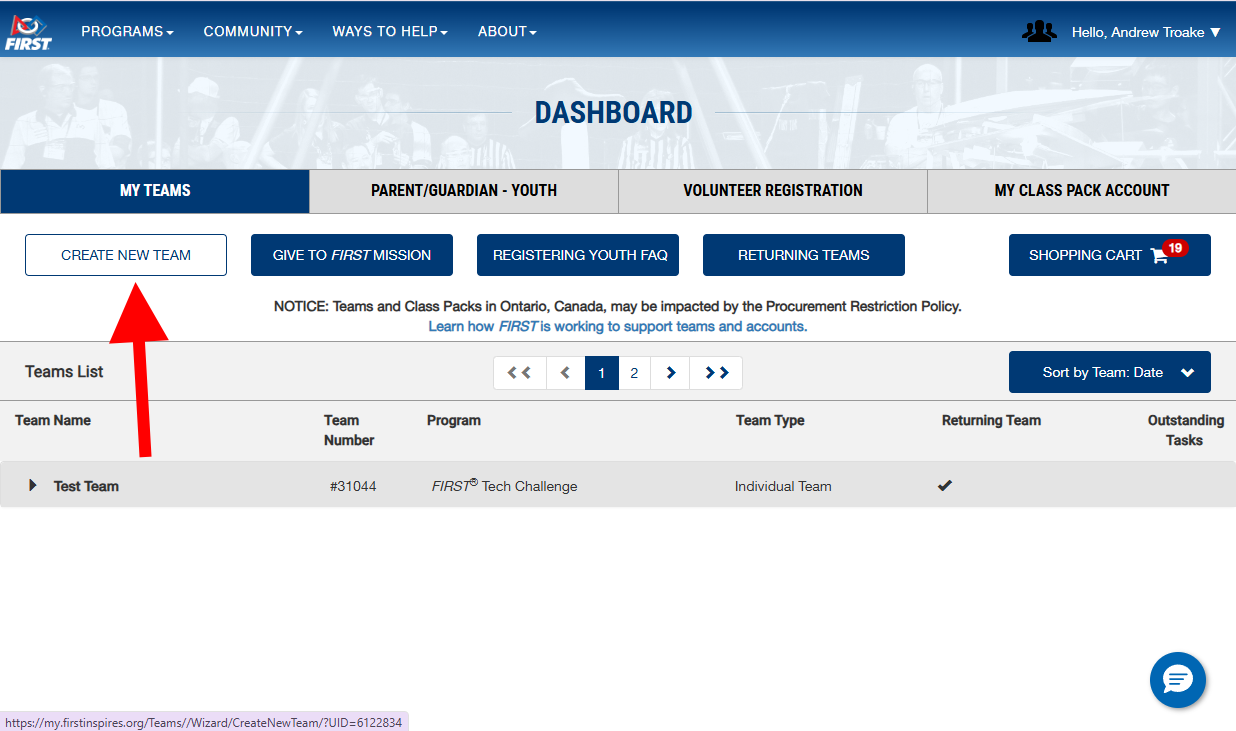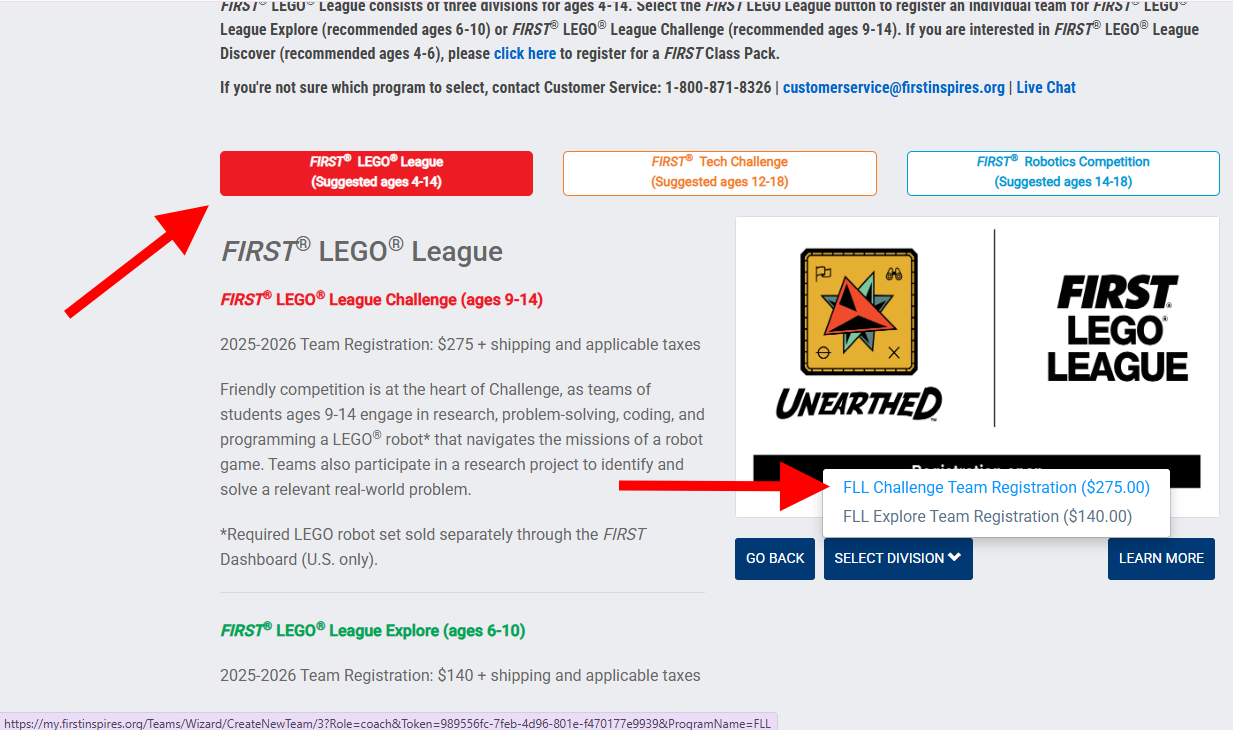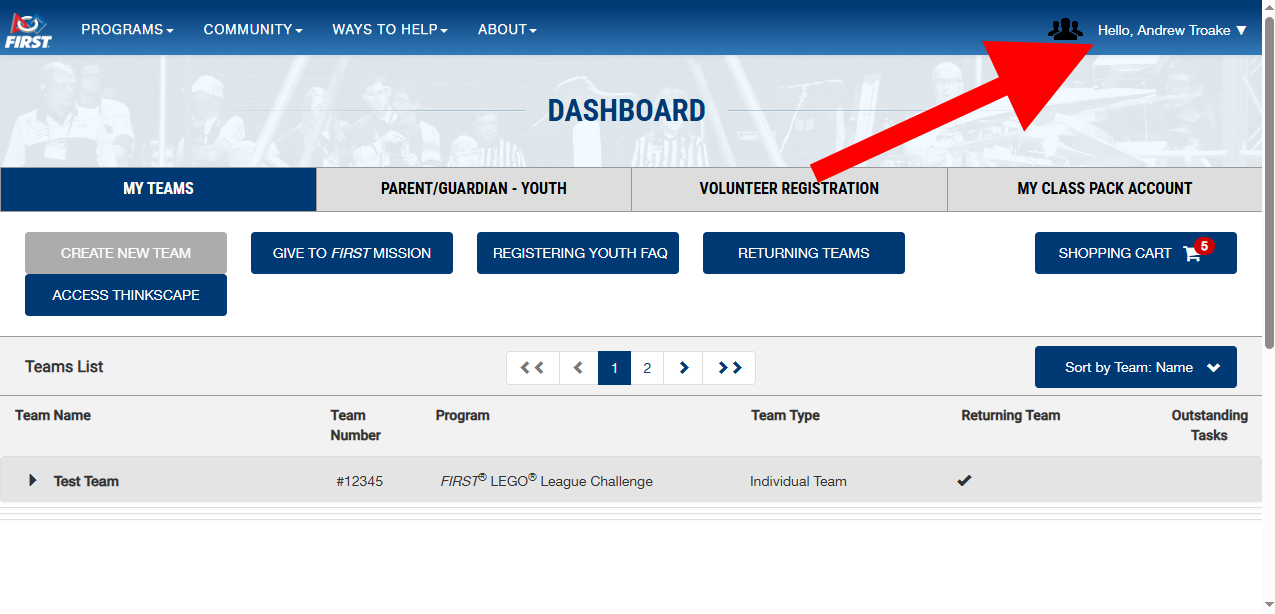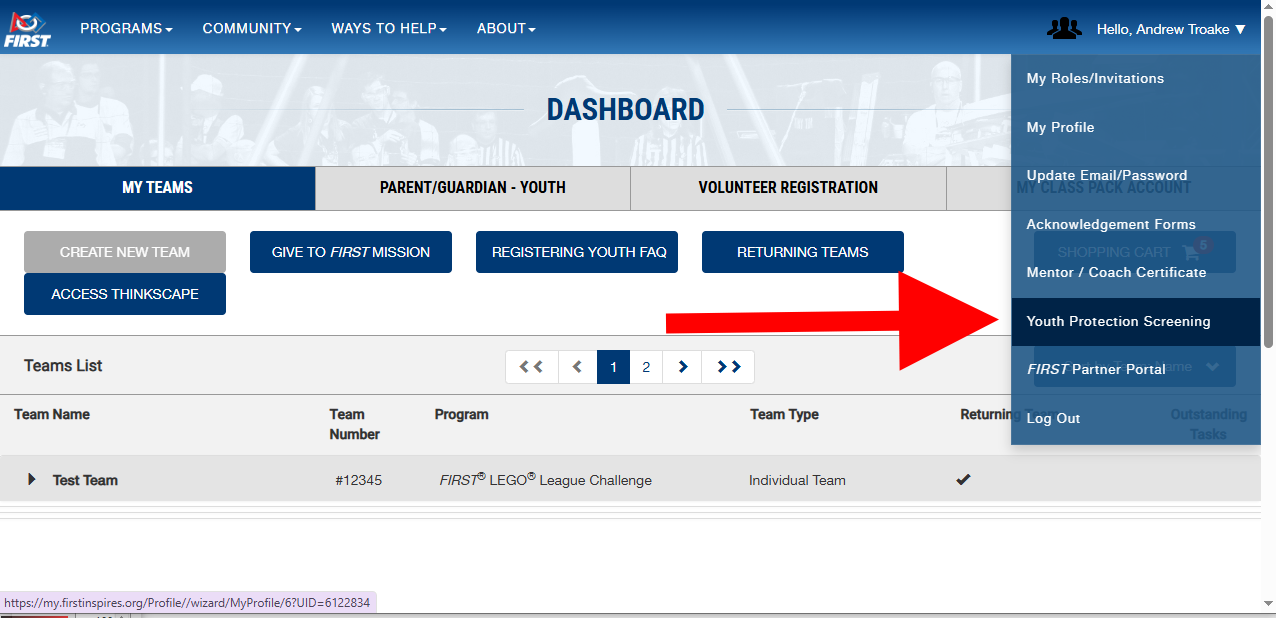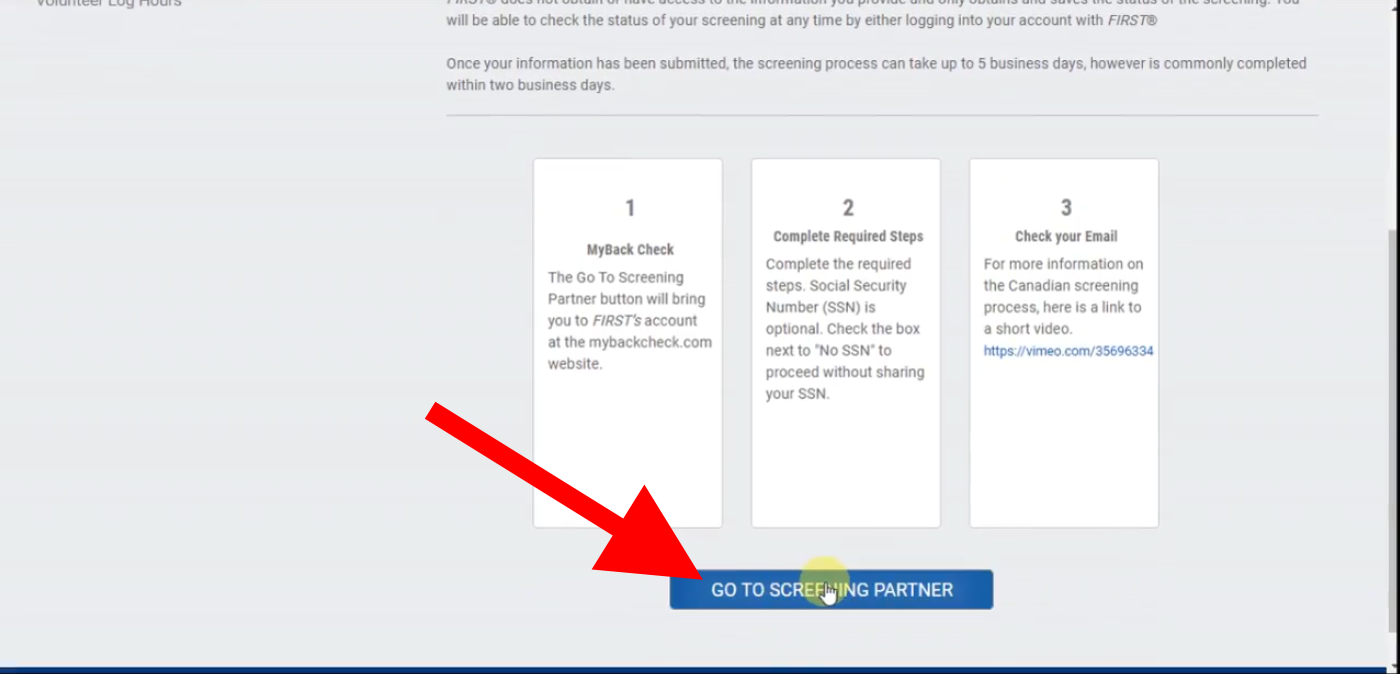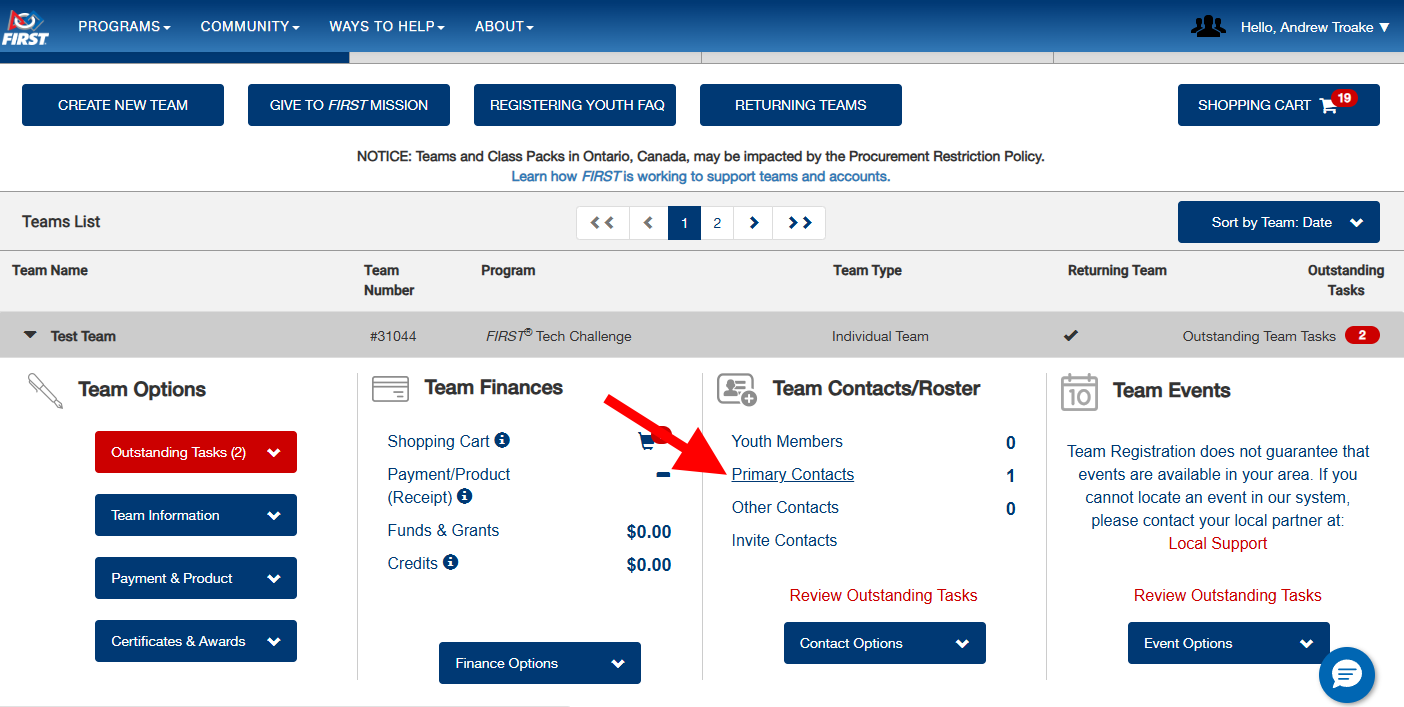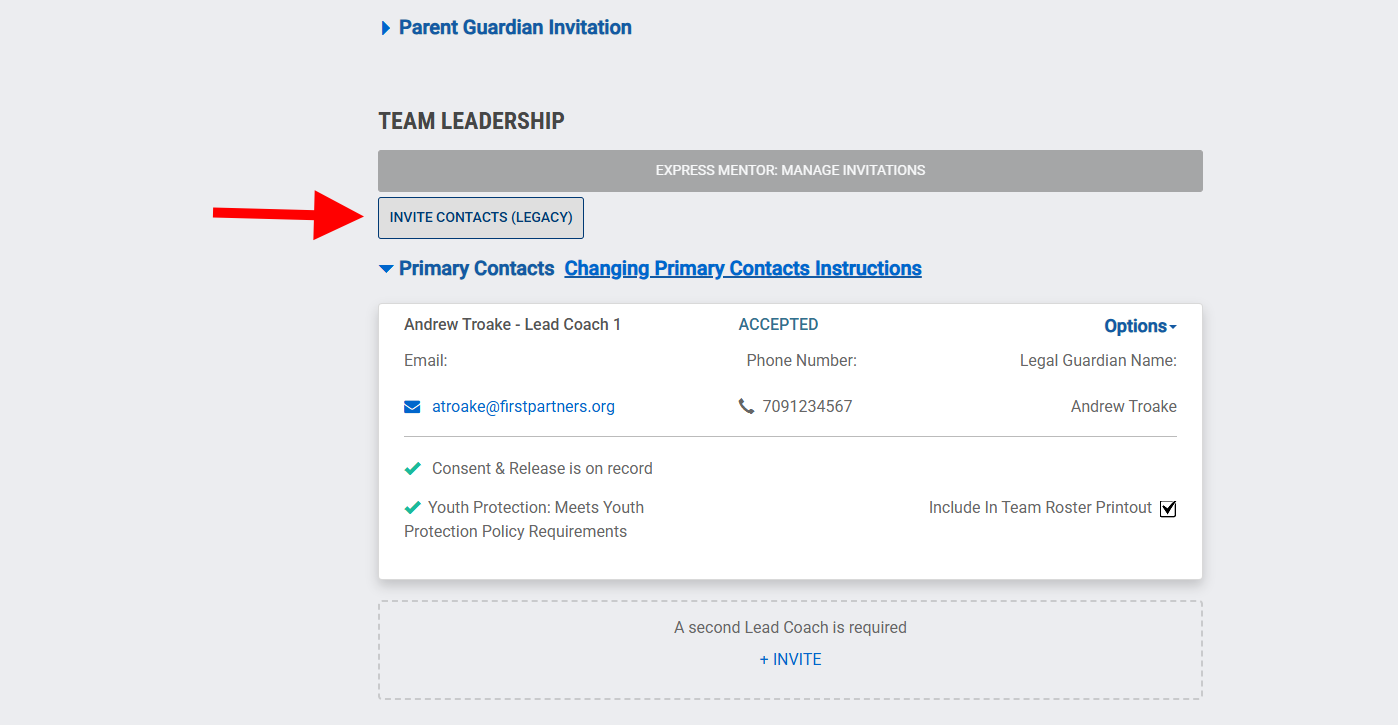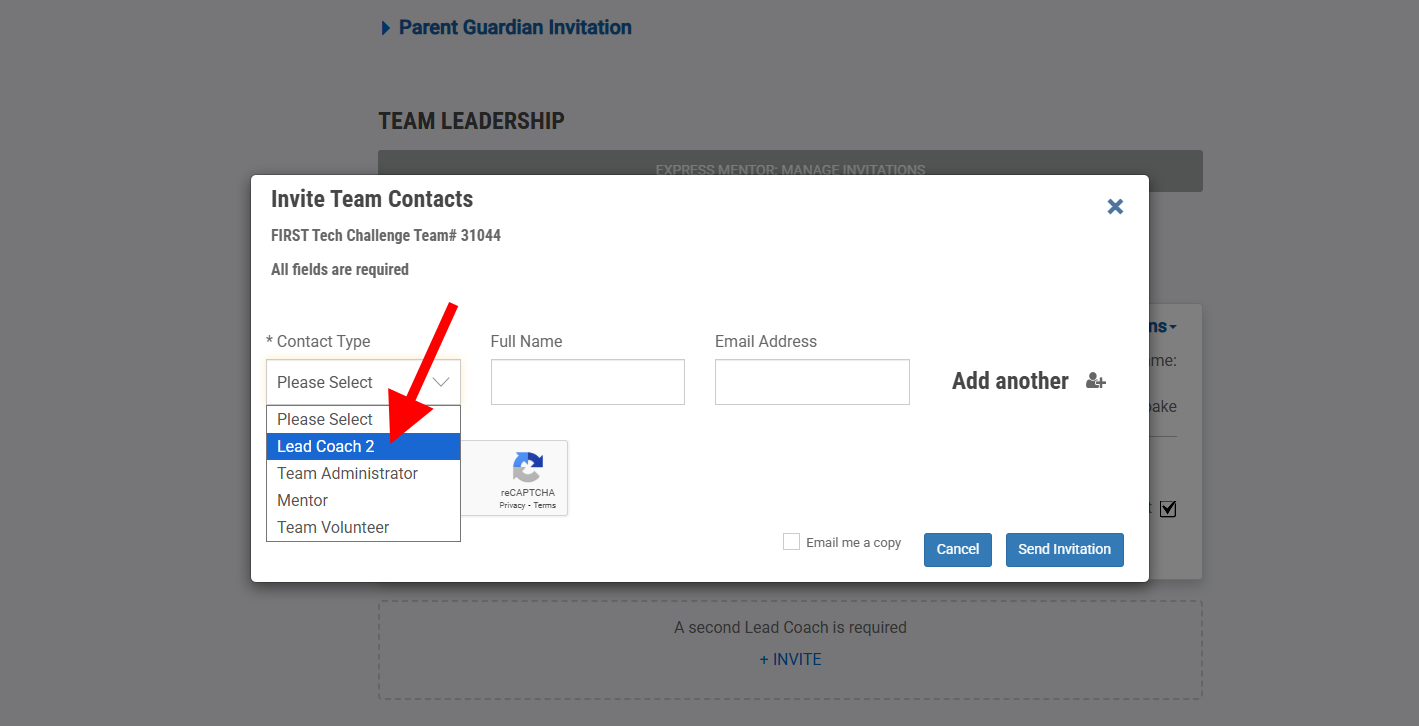Start A Team
Thank you for your interest in participating in FIRST LEGO League! Whether you're a teacher, parent, or student looking to have fun, we can help you get started with a team and participate.
A FIRST LEGO Team consists of 2-10 youth (ages 9 to 14) team members and at least 2 adult coaches.
The competition is limited by venue space and kit availability. We may not permit multiple teams if your total number of students is not larger than the maximum team size. Our goal is to provide the opportunity to participate in robotics to as many youth in the province as possible. If you have enough students participating for multiple teams, reach out to us at first@levitatelearning.ca.
1. Create an Account in the FIRST Dashboard
The FIRST Dashboard is the central hub for creating a team and registering for FIRST Robotics events. If you do not have an account, you will be required to make one.
2. Create A Team or Return a Team
Start by clicking "CREATE NEW TEAM" button. When you get to the program selection page, select "FIRST LEGO League" as the program and "FLL Challenge Team Registration" as the division. Don't worry about the $275USD amount, that is covered by your FIRST Newfoundland and Labrador registration. You do not need to pay that fee when creating a team. You will be asked to enter information about your group or school.
3. Register for the Newfoundland and Labrador Championships
Register for the Newfoundland and Labrador Championships. Once registered, you will start to receive communications about the event. As well, we'll be able get you a robot kit and get started.
Register4. Pay your FIRST Newfoundland and Labrador Registration Fee
All teams are required to pay a fee of $150CAD + HST to participate in the FIRST Lego League competition. Once you have paid your registration fee, we wll send a robot kit (for new teams) and a competition mat to practice with. As well, we will cover your FIRST global registration fee. For teams outside of the St. John's Metro area, we will provide a travel stipend to help you get to the event.
To pay via credit card, use the link below. Contact us at first@levitatelearning.ca if you need to use a different payment option such as cheque.
Pay Your Registration FeeWe use the platform Zeffy for handling online credit card payments. At checkout you can choose to also donate to Zeffy.
To opt out of donating to Zeffy, you can select "custom" as the amount and set it to 0.
5. Complete the Youth Protection Program Screening
Once you have created an account, you must complete the Youth Protection Program Screening. This is required of all coaches in FIRST LEGO League. Individuals who fail to adhere to the Code of Conduct or FIRST Youth Protection policies may be excluded from participating in FIRST events.
- Select your name on the top right of the dashboard to open the dropdown menu.
- Click "Youth Protection Screening" to go to the screening page
- Follow the instructions on this page to complete the screening. You will be navigated to a different page for completing the screening.
Use the left and right arrows to navigate through the instructions
6. Add a 2nd Coach
With your team created, you add a 2nd coach. FIRST LEGO League teams are required to have at least 2 adult coaches to participate in any event. First, navigate to the contacts page on your team by clicking "Primary Contacts" under your team on the dashboard main page. Once on that page, scroll down until you get to the "Team Leadership" section. By Clicking “INVITE CONTACTS (LEGACY)” you can enter a coaches name and email to send them an invite to join. The 2nd coach will be required to create a FIRST account as well. You may also use the express invitation method to generate a link.
7. Register your Youth Members
FIRST requires that all student participants be registered in the FIRST dashboard. Every youth member is required to complete the Consent & Release forms. Youth members can be registered using the express enrollment. You can find detailed instructions in the two documents below. We recommend you send out the “For Parents” instructions to the student's parents.
Youth Registration Instructions:
8. Check out the Team Meeting Guide
The Team Meeting Guide is a great guide for learning how to get from an unassembled kit to being competition ready. It provides an interactive 12 session curriculum which will teaches your students how to program the LEGO Spike robot, how to design tools for your robot, how to prepare an innovation project, and how to present your robot design and innovation project. It is paired with worksheets in the “Engineering Notebooks” for students to use.